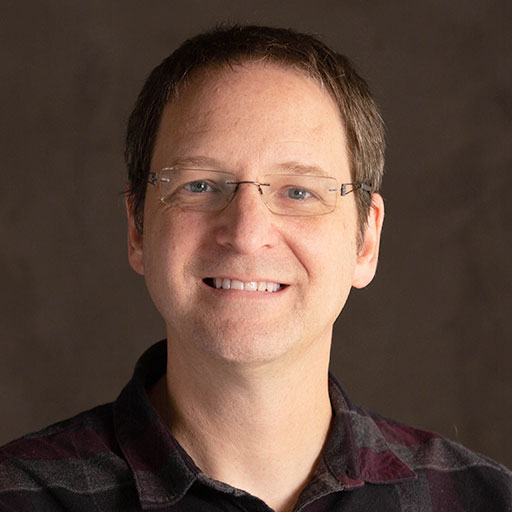WordPress Vs. Webflow: The Pros and Cons of Each Web CMS
By now, most marketers understand the importance of a smooth, easy-to-use website. It increases your credibility, conveys your key messages, captures leads, sells your products or services, and gives your broader marketing efforts a home base. Most businesses use a web content management system (CMS) to build and host their website, and WordPress is still the dominant player in the market. It’s used by a massive 43% of all websites.
Recently, however, new marketer-friendly options have emerged for website building and hosting. One of these WordPress challengers is Webflow, a cloud-based CMS with a visual editor and hosting built in. As businesses try to find the best and most cost-effective web CMS to meet their needs, Webflow and WordPress often emerge as viable options. After using both of these CMSs on multiple client projects, we have some inside information on the pros and cons of each. Here’s everything you need to know to decide which web CMS is right for your organization.
Security
When you become the biggest player in a marketplace, you often become a target. That’s exactly what’s happened to WordPress. Because so many websites use it, there is a massive incentive for bad actors to find exploits and weaknesses. WordPress users face above average threats of credit card skimming, data theft, and other attacks.
These security risks are #1 reason that most of our clients explore alternatives to WordPress. Because Webflow powers fewer websites, it’s less of a target for hackers. Webflow also has a host of security measures, and we’ve found them to work well for our clients. Though, if you’re in the healthcare industry, Webflow’s data storage policies will likely necessitate the use of plugins to comply with HIPAA regulations.
Theme and Plugin Security
Speaking of plugins, WordPress has a vast library of them. Plugins are software modules that you can add to WordPress to provide additional functionality. They also have themes, which are basically design templates that can help you more quickly build your website. However, because these plugins and themes are created by third parties, some of them aren’t as secure as they should be. And even when they offer code updates to protect against known vulnerabilities, plenty of users fail to update their plugins frequently enough, which can lead to malware, data theft, and more. For better and worse, Webflow’s library of plugins is much smaller, so there are fewer security concerns.
Data Backups and Disaster Recovery
WordPress maintains a database of your posts, comments, and links. You should regularly back up that database and your site (meaning your WordPress installation, your theme, images, files, etc.). There are plugins that will automatically back up your WordPress site and database, but you’ll have to find one that works for your needs, then set it up. My favorite WordPress backup plugin is UpdraftPlus.
Webflow is in the cloud, and it automatically backs up all of your website data: files, pages, images, designs, etc. This makes disaster recovery much easier for you. There are no separate plugins to install or backups to maintain.
Ongoing Maintenance
To combat the ongoing security threats WordPress faces, they release regular updates to patch security vulnerabilities and improve performance. Third party plugins often need to be patched and updated as well, sometimes to patch their own vulnerabilities and other times to ensure they still work with newer versions of WordPress.
The end result of these updates and patches is increased maintenance hours and a higher risk of broken functionality. You need to regularly update WordPress and any plugins you use. And then you need to make sure everything still plays nicely together. This can be time consuming and potentially damaging if something breaks during an update or if a developer stops updating a plugin you’re using regularly. This update process is safer if you’ve set up multiple environments for your WordPress site (such as development, staging, production). Services such as WP Engine offer plans that allow you to configure these environments, which allow you to run updates on a copy of your WordPress website that’s not currently live to the public.
Webflow also releases regular updates, but because most customers rely on fewer plugins, there is less coordination and maintenance. We’ve also found that updates are generally smoother on the platform, because most of the functionality of the CMS is built-in, meaning they take all of that functionality into account with every update.
Functionality
When it comes to functionality, there are some differences between WordPress and Webflow. If you need your website to do something specific — like sell products, allow users to fill out a form, or use parallax images in your design — you can almost guarantee that WordPress has a plugin that can handle it. This is especially helpful from a development perspective, because it means less custom code, saves you time, money, and hassle.
Webflow has a lot more functionality built in. It can handle ecommerce, localization, SEO optimizations (like indexing rules), and more all within the platform itself. But if you need something Webflow doesn’t offer inside its own platform, you might not find it on their plugin marketplace, either. This is because, as we mentioned earlier, Webflow’s library of third-party plugins is very limited. That means you’ll need to write custom code to make it happen. Because it is a smaller CMS, Webflow doesn’t have the community support that WordPress does.
Ease of Page Building
WordPress relies on themes, page builder plugins, or custom code to design the pages that make up your website. If you choose to go with a theme, you’ll need to spend time hunting for the right one. And a lot of the better themes out there are fairly expensive. Many of the cheaper themes have limited customization options — meaning you might be locked into a specific color scheme, font choice, or image placement.
Also, if you ever want to switch to a different theme, you’ll need to learn an entirely new set of rules, features, and limitations. Page build plugins like Elementor and Beaver Builder (which is our personal recommendation for page builders) give you more flexibility, but they represent an additional cost on top of your WordPress fees.
Webflow has a built-in page building, design, and construction system. It’s a full-blown web development tool that gives you complete control over nearly every aspect of your website — all without the need for a separate page builder. Webflow does offer some libraries that you can add for common components, like navigation. They also provide some pre-built website page templates for common website use cases, such as restaurants, artists, and fitness. You can easily establish a rules set for your design system, like headline styling, and padding. We’ve worked with a lot of page builders and web CMS platforms, and the Webflow Designer is in the top tier. It’s easy to use, and while there’s a learning curve, it’s much easier, more flexible, and more intuitive than most builders out there.
Webflow also allows you to preview pages on smaller devices, and the responsive design is very good. Plus everyone gets the same set of tools. For an agency like us that builds and manages multiple websites, that greatly reduces the learning curve. For businesses that have only one site, it usually means easier updates and less training.
Components
Components are reusable sections of a site that can be tied together or copied and reused, and they significantly reduce the time it takes to edit content and develop a website. For example, say you have multiple services, and you’d like to create a section that features three of your most popular ones, and then add that to multiple pages on your site. Creating a component allows you to copy that section to multiple pages. And if you update that component in one place, it will automatically update everywhere. You can also copy components if you want the same functionality but with different data, like multiple employee “cards” that show their names and titles.
WordPress doesn’t support components out of the box, though some themes and most page builders have that functionality. Webflow supports components as part of its page builder.
Collaboration
We’ve found that Webflow and WordPress are comparable in their utility for development teams. For both platforms, multiple people can work on the site at the same time, but to avoid conflicts, two people can’t work on the same page at the same time. There is a clever workaround in Webflow where one developer can create their own version of a page. Then, when they check in their changes, Webflow will merge the two versions (letting you preview the merge before making it final). We still prefer to keep developers working on separate pages, but Webflow’s merge feature has worked well whenever we’ve used it.
Price
WordPress pricing varies. With WordPress, you have to have a host. WordPress.com is technically a host, but most people set up their WordPress website on a different hosting service, like Bluehost or GoDaddy. Customers who try to save money on hosting often get poor performance, so keep that in mind as you price shop. Most of our clients pay around $200 – $400 a year to host their WordPress site.
Webflow is comparably priced, and hosting is built in. However, there are different limits — like the number of visitors or form submissions per month — that will bump you up to a higher tier. More pages also mean higher costs, so massive enterprise sites will need to work with Webflow on pricing. One important note is that the page limit doesn’t count blog posts or ecommerce product pages. Webflow considers blog posts “CMS items,” which means you can’t have them on a basic plan. One step up (the CMS tier) gets you 2,000 blog posts and/or product pages.
Your Needs Have the Final Say
Choosing between WordPress and Webflow is going to be based largely on the needs of your organization. For example, if you are concerned about security and ongoing maintenance — or you want a straightforward page builder you only have to learn once — Webflow is a great option. But if flexibility or specialized functionality top your list of needs, WordPress might be the better choice.
Still not sure if WordPress or Webflow — or maybe an entirely different web CMS — is right for you? We’d love to help. We’ve provided custom CMS evaluations for businesses from boutique software consulting firms to the world’s largest hair salon, often saving our clients tens of thousands of dollars a month. Please get in touch if you’d like to learn more!