How to Choose the Right CMS for Your Website
Choosing the right Content Management System (CMS) for your website can be daunting.
Get it right and you can significantly reduce costs, streamline work for your team, improve your customer experience, and set your company up for long-term success. Get it wrong, and you might be going through a costly re-platform again in just a few years.
But how do you sift through hundreds of options — with more choices added all the time?
At Dragon Army, I’ve helped companies like Great Clips choose the best CMS for their websites, and our system has worked extremely well. In this post, I’ll walk you through what we do step by step to help you make an informed choice.
Choose Your Evaluation Criteria
The first step in choosing the right CMS is to figure out what matters most to your business, so you can ultimately find a CMS that matches your needs.
Start by defining your goals.
What are your business goals, and how can the right CMS support those goals? If you’re migrating from one CMS to another, why do you want to switch? What are you hoping to gain?
You may need to save money. You may have legacy code that is getting increasingly difficult to maintain. You can’t execute your vision because your CMS doesn’t have the right tools. Understanding your objectives will guide the rest of the process.
Pick 5-7 criteria for the evaluation.
Base your criteria on your specific goals. We’ve gone through this process with clients a lot, and while each project is different, we use 6 categories in most evaluations. Here’s our list:
- Capabilities: The basic functionality you need a CMS to have, like blog posting, ecommerce, and forms.
- Price: The cost of the CMS itself, plus any separate costs you need to account for (like hosting).
- Security: How resilient the platform is against attacks, and how well it protects you and your customers’ data.
- Maintenance: How easy it is to back up and maintain the site.
- Support and resources: What support is available from the platform, and how many developers in the broader marketplace are capable of using the CMS if you need additional help.
- Interoperability: How easy it is to integrate with other tools you already use, like a CRM or A/B testing tool.
We often add a few extra categories specific to each client, but these are the foundational pieces that almost every business needs to consider.
Pick 1-2 criteria that are most important.
Once you have a list of criteria, you should prioritize 1 or 2 as your “primary” criteria. A CMS rarely has everything a business wants, so forcing yourself to decide what matters most before you get started will help you make a better decision as the details pile up.
Step 2: Select CMS Options to Evaluate
Once you’ve defined your goals, the next step is to choose the CMSs you will evaluate. At Dragon Army, we rely on our extensive experience with various platforms to identify effective options. However, if you’re doing this on your own, here are some tips:
- Research popular CMS platforms: Start by Googling the most popular CMS options used in your industry and by businesses of your size.
- Inspect competitor websites: Use the inspect tool on Chrome to find out what CMS your competitors use.
- Look at websites you admire: Visit websites you love and inspect them to see what CMS they use.
While there’s no hard limit on how many CMS options you can evaluate, we recommend narrowing the list to no more than 5. Researching each platform is time-consuming, and decision paralysis can start to creep in if you don’t set a reasonable limit at this stage.
Step 3: Evaluate the CMS Options
With a list of potential CMS options, the next step is to evaluate them. Set up a spreadsheet with space for each of your criteria and a list of each CMS option you’d like to assess.
Then you’ll need to gather information, including scheduling calls with your target CMS providers. Here’s how we evaluate each of our main 6 criteria.
Capabilities
List the capabilities you need, and compare them to what each CMS offers. This step often requires input and research from your development team to ensure a key capability isn’t overlooked.
When researching, check if the features you want are native to the CMS platform or require third-party integrations. If they require third-party integrations, discuss with your development or IT teams how much maintenance, hassle, and cost those integrations would add to the project.
Price
Price is the piece that businesses often want the most, and it’s generally the most difficult to accurately predict. In nearly every case, you’ll need to contact the CMS for pricing. Price tiers are based on things like page count, functionality, and monthly traffic. Keep that list of features handy when you talk to CMS providers, and pull analytics on your current site so you know your traffic baseline.
Here are a few other expenses that you’ll need to consider during a CMS migration:
- Licenses and Users: Know how many licenses and users you’ll need.
- CDN Costs: Some CMS options include a Content Delivery Network (CDN), while others don’t. Factor in these costs.
- Hosting: Check if hosting is included or needs to be purchased separately.
- Third-Party Tools: If you need separate tools for things like SEO, e-commerce, or forms, include them in the cost breakdown.
Including these items in your analysis can help you get a much clearer picture of your monthly total expenses. For example, we had a client who saved significantly by choosing DotCMS because it included hosting and CDN, which was a great fit for their traffic needs.
Security
For most organizations, top-tier security is vital. Discuss with providers about their guaranteed uptimes, terms if the system goes down, and their track record of data breaches.
Maintenance
Ongoing maintenance can be a time-consuming and expensive challenge. When evaluating CMS platforms, look for a user-friendly interface, automated backups and updates, and content versioning and rollback capabilities. WordPress, the most popular CMS on the web, doesn’t have automatic updates, which can become a security risk if not managed properly.
Support & Resources
Evaluate the support plans and associated costs. Look for available support documentation, forums, and the popularity of the CMS. If you don’t have an in-house team, it might be crucial to choose a CMS with a large pool of developers familiar with the system. If you have an in-house team, you might be able to get away with a less popular system, because you can train your employees on the platform.
Interoperability
Consider how the CMS integrates with tools you’re already using. Most businesses have a CRM like Salesforce or HubSpot — and it generally makes life a lot easier if your CMS has native integrations with your existing platform. Other common integrations include ecommerce, A/B testing, and SEO tools. If a CMS doesn’t natively integrate with one of your tools, you can often write your own custom code to bridge the gap. Just beware of the ongoing upkeep that code requires, and factor that into the equation.
Use Your Goals and Targeted Research to Guide Your CMS Selection
Choosing the right CMS for your website involves a thorough evaluation of your business goals, exploration of your available options, and a detailed assessment of each CMS’s capabilities, price, security, support, and interoperability. By following these steps, you can ensure the CMS you choose will support your business’s growth and success.
And if all this sounds like more than you want to take on, we’d love to help! We’ve provided custom CMS evaluations for businesses from boutique software consulting firms to the world’s largest hair salon, often saving our clients tens of thousands of dollars a month. Please get in touch if you’d like to learn more!